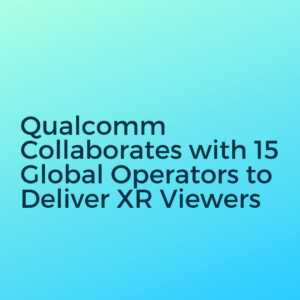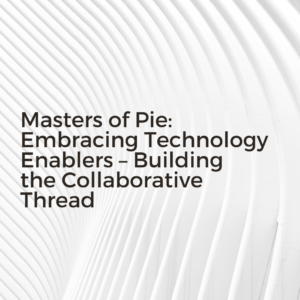In addition to the new version, Mozilla has also announced that it is releasing the browser in conjunction with the company’s new partner, Pico Interactive. Mozilla is teaming up to bring its VR browsing technology to Pico’s headsets, including the Neo 2 – an all-in-one device with 6 degrees of freedom (6DoF) head and controller tracking. Firefox Reality will be released and shipped with all Pico headsets, and will be available in the Pico store for existing Pico device owners to download.
Transition from WebVR to WebXR
In terms of new features, Firefox Reality now supports the WebXR API. which is the successor to the WebVR spec. WebXR provides a host of improvements in cross-device functionality and tooling for both VR and AR applications. With WebXR, a site can support a wide variety of controller devices without writing support for each one individually, as the API takes care of choosing the right controls for actions such as selecting and grabbing objects.
Users can now use WebXR applications in Firefox Reality 10. For developers that want to build their own WebXR applications, they can view the MDN Docs for the WebXR API. Furthermore, developers working with Unity who want to explore developing WebXR applications can view Mozilla’s Unity WebXR Exporter.
However, Mozilla states that with the majority of VR-enabled web content being WebVR content, despite the upgrade to WebXR, the Firefox Reality 10 release still continues to support WebVR, making Firefox Reality 10 the only standalone browser that supports both WebVR and WebXR experiences, according to Mozilla.
The company states that this will help its partners and the developer community to transition to WebXR without worrying that audiences will lose functionality immediately. Mozilla added that it will eventually deprecate WebVR though, and that it is currently working on a timeline for removing WebVR support. Information on this timeline will be shared with the developer community well in advance of any action.
Gaze support
Another useful feature included in the version 10 release is gaze navigation support. This allows viewers to navigate within the browser without controllers, using only head movement and headset buttons. This option is ideal for users who may not be able to use controllers, or for use with headsets that don’t include controllers or allow users to unbind controllers. The video below demonstrates this feature on the Pico Neo 2. The user is able to scroll, select and type, all without the use of a physical controller.
Dual-controller typing, download management, and tracking protection
In addition to gaze support, Mozilla is introducing dual-controller typing to create a more natural keyboard experience. Furthermore, Firefox Reality 10 will also allow users to download files and manage previously downloaded files. Users can now view, sort and delete downloads without leaving the browser.
Finally, the addition of Mozilla’s enhanced tracking protection makes users aware of potential privacy issues and allows users to fully control privacy settings, from notifications of user activity tracking to an updated “Privacy and Security” UI.
Firefox Reality 10 is available for download today from the Pico, HTC and Oculus app stores.
Read the original article.