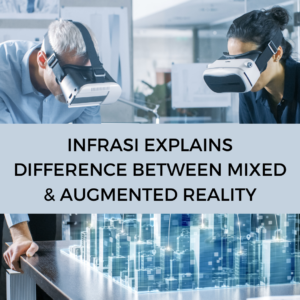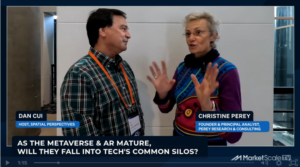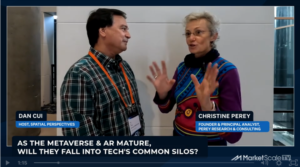AR’s baby steps in geospatial applications
It wasn’t long before the geospatial world saw the potential of AR. However, unfortunately, the technology wasn’t ready. Using software like Unity 3D and Unreal, it was possible to bring 3D models into the physical environment but difficult to accurately scale or get a good ratio of pixel to the real world. Further, mobile phone GPS, even in the best phones of 2013, wasn’t able to get better than a fix ±/10m of a position. So, creating overlays of the real world was tricky without using third party software like Vuforia to create anchors (or georeference points in GIS terminology, or ground control points in survey terminology).
It wasn’t until 2017, a whole four years after the AR boom that Mapbox, Esri and some others brought SDKs (Software Development Kits) into Unity and Unreal, which allowed map units to be referenced and used alongside maps, real world coordinates and navigation. To really make the most of the AR overlay, a correction to the GPS by Real-Time Kinematic (RTK) was needed, though this was big and cumbersome for the average mobile user.
Over the space of one year, geospatial AR moved by leaps and bounds. Vuforia and Google improved their detection systems so that it was possible to detect surfaces and objects far better than ever before. Ways of triggering events improved with augmented geofences which allowed for things to be triggered when the mobile device was within an area in the real world. This one particular capability (along with some help from Esri) enabled one of the biggest and most popular AR games with over 600 million downloads. The fact that users could interact with game characters in the real world through their mobile devices sounded like science fiction before the turn of the century. This one mobile application should have turned the tide on how AR was used in business.
There were a few innovations in the geospatial industry using AR that are still amazing and underrated. One of them is Trimble Sitevision, which is essentially a Real-Time Kinematic (RTK) with a mobile phone mount, though once you have tried it, you realize how much more there is to it
Uses of AR
So, why did Google Glass fail? Why aren’t there more AR games and business applications today? After all, the potential applications for AR are immense; even the military saw the potential and used HoloLens headsets in the field. AR could be used to overlay building layouts for emergency services, it could revolutionize navigation by providing an overlay on a vehicle windscreen so that the driver wouldn’t need to look away from the road, and it could also improve the housing industry by providing information overlays for the building being viewed. The applications are endless.
There were a few innovations in the geospatial industry using AR that are still amazing and underrated. One of them is Trimble Sitevision, which is essentially a Real-Time Kinematic (RTK) with a mobile phone mount, though once you have tried it, you realize how much more there is to it. Trimble have done their homework; you are able to integrate your BIM, site drawings and other information into the AR application on your mobile device and then view that information as an augmented environment to fantastic precision. Wires behind walls, new pipes about to be installed, and even new objects can be shown in AR against what has actually been built.
Another great AR innovation came from vGIS. One of the greatest challenges for the construction industry is being able to identify the precise position of underground cables. Here, vGIS, much like the Trimble Sitevision, is able to overlay BIM and as-built data, but also uses Esri data types to create a simple geospatial solution. Furthermore, vGIS has worked with Microsoft to make it work with HoloLens.
One application that I had a vested interest in and which is no longer on Google Play, was made by the Carto Group—it was a commercial real estate application which would overlay potential augmented office layouts in an empty office space, meaning you could view office spaces to rent or buy and use your mobile phone to view what they would look like with different furniture layouts. This was supported with a “model mode” so that you could put a doll’s house size version on the ground or a table and look at different layouts, as well as some other great functionalities. It was a great way to use existing information that was present but could be used in a way that made the information more useful.
Is AR worth it?
With only a few examples of the great things AR can do when mixed with geospatial information, should we give up? I don’t think we should. We are in the midst of a geospatial revolution. Computational technology is rapidly declining in size, GPS chips are becoming more accurate, and companies like Trimble are starting to provide GNSS correction services to allow centimeter accuracy on your phone…how long before this is commercialized and made commonplace by Apple or Google?
Over the last year, we have seen a steady increase in Virtual Reality (VR) and excitement about the metaverse: Ray-Ban has worked with Facebook to release Smart Glasses; Amazon has released the Echo Frames 2nd Gen; Lenovo has released the ThinkReality A3 AR glasses that allow business users to view 5 virtual displays; and there are even some AR glasses for cyclists who want more real-time Strava feedback called Solos. AR is by no means dead but, in my view is waiting for the right technology to become available. At present, AR glasses look too much like one has put half of a computer on one’s head. Further, battery life can be short and mobile AR doesn’t quite have the graphic capability to overcome the uncanny valley effect.
A case for the future
Although the Ray-Ban Smart Glasses aren’t really AR, they prove that the technology can be cool and consumable. Now imagine them being capable of smart assistance like Jarvis in the Iron Man movies, overlaying information to questions and giving real-time feedback on performance, or based on what they are hearing, providing the information that Alexa, Siri and Google provide both audibly and visually. Our assistants on our mobile phones have become almost natural, so it isn’t hard to see how, given some small technological improvements, this could become our future.
Can we say goodbye to geospatial AR? Although the hype is over and the technology isn’t ideal, it is too early to how we communicate and interact with the world around us. This technology from vGIS, Trimble, and even the current Google Glass 2 shows how it can be used to improve current working practices.